|
如何优雅的基于 element-plus,封装一个梦中情 dialog
优点
摆脱繁琐的 visible 的命名,以及反复的重复 dom。
想法
将 dialog 封装成一个函数就能唤起的组件。如下:
addDialog({
title: "测试", //弹窗名
component: TestVue, //组件
width: "400px", //弹窗大小
props: {
//传给组件的参数
id: 0
},
callBack: (data: any) => {
//当弹窗任务结束后,调用父页面的回掉函数。(比如我新增完成了需要刷新列表页面)
console.log("回调函数", data)
}
})
复制代码
效果图
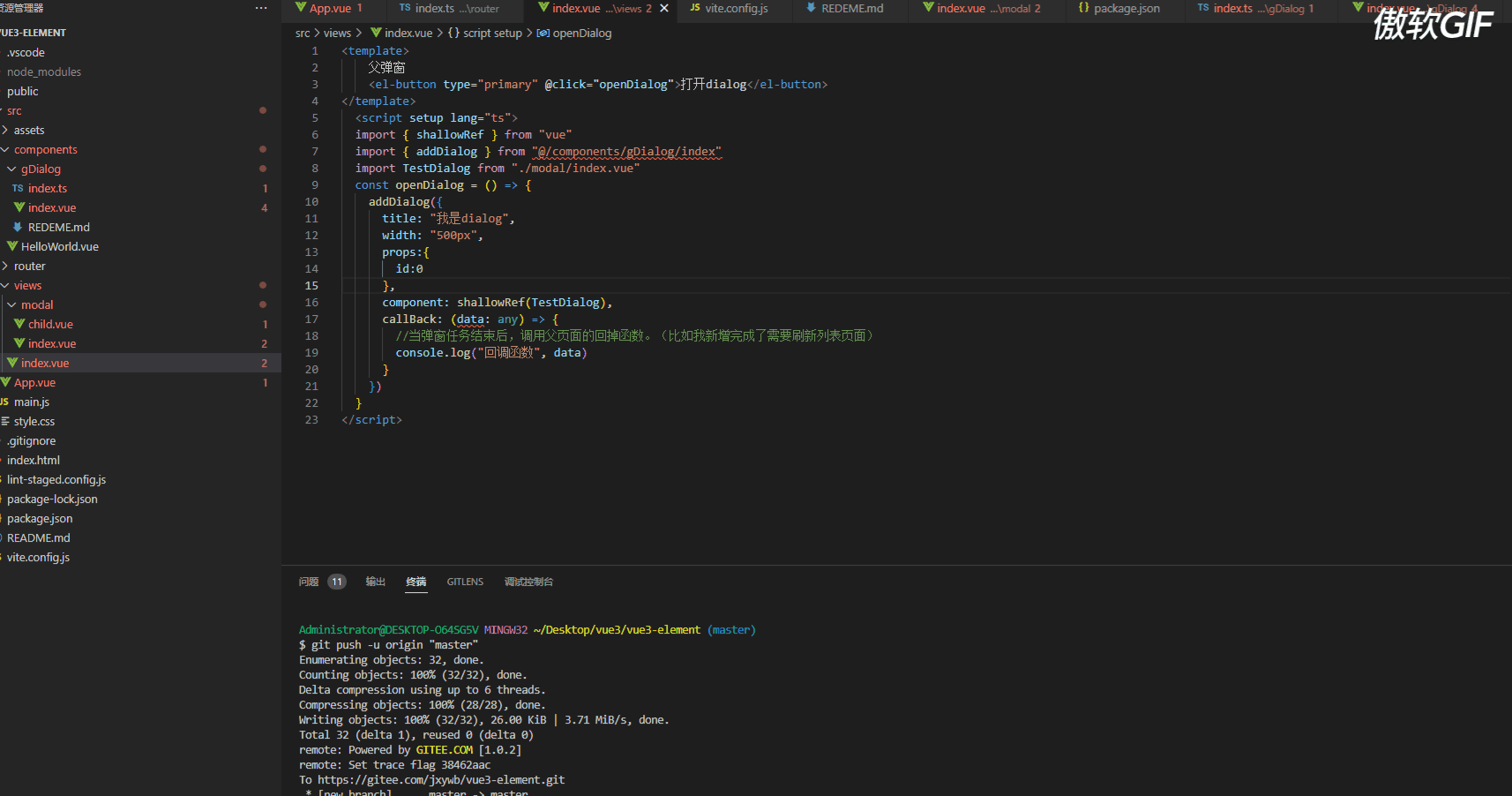
基于 el-dialog 进行初步封装
// index.ts
import { reactive } from "vue"
type dialogOptions = {
title: string
component: any
props?: Object
width: string
visible?: any
callBack?: Function
}
export const dialogList: dialogOptions[] = reactive([])
export const addDialog = (options: dialogOptions) => {
dialogList.push(Object.assign(options, { visible: true }))
}
export const closeDialog = (item: dialogOptions, i: number, args: any) => {
dialogList.splice(i, 1)
item.callBack && item.callBack(...args)
}
复制代码
import { dialogList, closeDialog } from "./index"
复制代码
首先定义了 dialogList,它包含了所有弹窗的信息。
component 使用 componet is 去动态加载子组件
addDialog 调用唤起弹窗的函数
closeDialog 关闭弹窗的函数
在app.vue中挂载
import Mydialog from "@/components/gDialog/index.vue"
复制代码
使用
创建一个弹窗组件
父弹窗
打开子dialog
关闭弹窗
import { addDialog } from "@/components/gDialog/index"
import childVue from "./child.vue"
const props = defineProps(["id"])
console.log(props.id, "props")
const emit = defineEmits(["close"])
const closeDialog = () => {
emit("close", 1, 2, 34)
}
const openChildDialog = () => {
addDialog({
title: "我是子dialog",
width: "500px",
component: childVue
})
}
复制代码
在列表页面唤醒弹窗
列表页
打开dialog
import { addDialog } from "@/components/gDialog/index"
import TestDialog from "./test.vue"
const openDialog = () => {
addDialog({
title: "我是dialog",
width: "500px",
props:{
id:0
}
component: TestDialog,
callBack: (data: any) => {
//当弹窗任务结束后,调用父页面的回掉函数。(比如我新增完成了需要刷新列表页面)
console.log("回调函数", data)
}
})
}
复制代码
多层级弹窗嵌套
子弹窗
关闭弹窗
import { addDialog } from "@/components/gDialog/index"
const emit = defineEmits(["close"])
const closeDialog = () => {
emit("close", 1, 2, 34)
}
复制代码
附上代码
代码
Ending
❀完结撒花❀
都看到这了 点个赞吧~
|